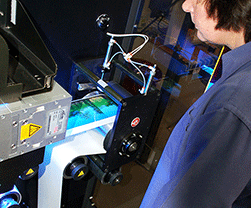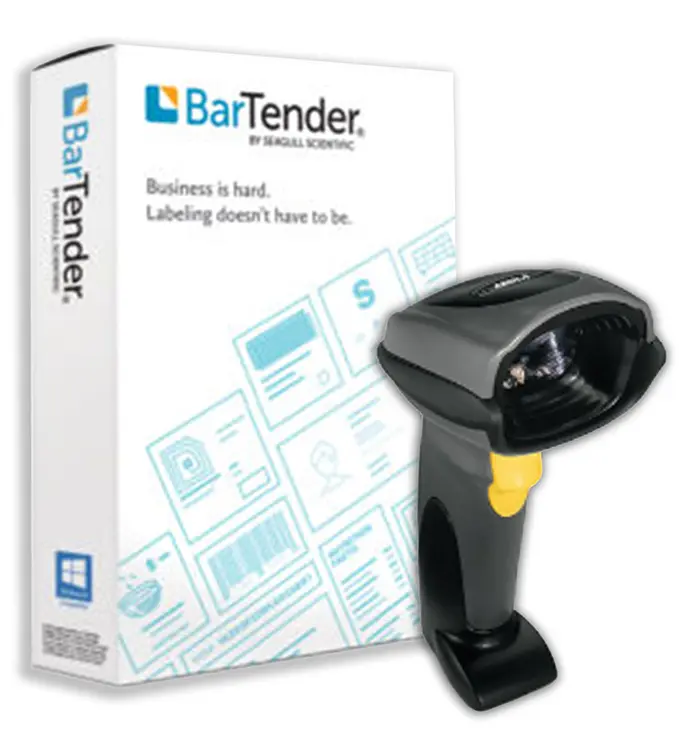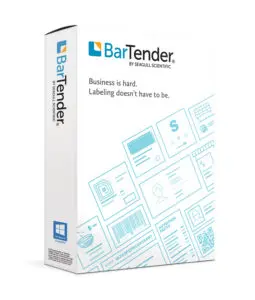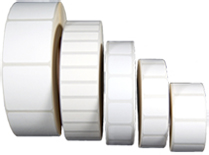Whether you’re looking to better understand barcodes and their applications, trying to manage data files, design and print labels, utilize software tools for efficiency, or access reliable technical support, EIM has you covered. Access valuable learning materials for barcodes, data files, labels, software, and technical support by selecting a category in the dropdown menu above.
EIM offers prototype labels, samples, and label proofs as part of our many labeling services. Upon request, exact samples allow you to preview labels to make sure they look and feel the way you want them. We can also provide pre-press short runs of labels for a new product introduction before you commit to your […]
Printing In-House Barcodes – You Print Why Should I? It’s CONVENIENT & COST-EFFECTIVE. Printing on-demand will always be quicker than having to wait for someone to print your labels and then ship them to you. You can skip the entire ordering process including attaching specifications and data files. Once you’re familiar with your printer and […]
Learn how to calibrate your GoDEX RT730i label printer with this simple printer set up video. Let our Tech Support Team walk you through every step to start printing labels with your new GoDEX RT730i. How to Set Up & Calibrate Your GoDEX RT730i Label Printer You will need: roll of labels, spindles, take up […]
Artwork Requirements At A Glance: If you want EIM to print labels for you, here are some guidelines for submitting full color artwork. Scroll down for more detailed information on how to provide the best possible source artwork and illustrations for us to produce your labels. Files Accepted:TIFF, PDF, EPS, and high resolution JPEG images. […]
Label Printer Issues: Printer feeds labels when sent a print command, but no ink is on the labels – or printing is very faint. Printed labels come out, but are not of good quality. Printed labels come out, but are not aligned correctly on the label. Printer will not go to a solid green “ready” […]
Learn how to calibrate your GoDEX GE330 label printer with this easy to follow set up video. Let our Tech Support Team walk you through all the steps needed to start printing labels with your GoDEX GE330. How to Calibrate Your GoDEX GE330 Label Printer You will need: labels, spindle, print ribbon, and take-up core. […]
BarTender® Technical Support Installing the Printer with the Seagull Printer Driver: If you are using your label printer with print software besides manufacturer specific programs like Zebra’s ZDesigner, we recommend you install and use Seagull’s printer driver. This Windows-compatible driver works well for printing from BarTender®, Microsoft Word, and most any other Windows program that […]
Troubleshooting Common Issues: Printer feeds labels when sent a print command, but no ink is on the labels – or printing is very faint. Printed labels come out, but are not of good quality. Printed labels come out, but are not aligned correctly on the label. Printer will not go to a solid green “ready” […]
Installing and using ZebraDesigner: Calibrating the GX & GK Desktop Printer Once you have installed your roll of labels and ribbon into your desktop printer, the printer will need to be calibrated to this new stock. When a printer is properly calibrated and ready to print, the green light on top should be solid, and […]
You see UL Marks EVERYWHERE – on more than 9 billion products every year – from the light you turn on in the morning, to your coffee pot, the computer you are staring at right now, the drinking fountain at break time, or the roof over your head. For those who are not familiar with […]
Learn how to calibrate your TSC TC310 label printer with this simple set up video that shows you how to calibrate and start printing labels as soon as you unbox your new printer. How to Set Up & Calibrate a TSC TC310 Desktop Label Printer Supplies you’ll need: printing ribbon, take-up core, and your roll […]
Comprehensive blank thermal label solutions When you need to print labels on demand, direct thermal labels and thermal transfer labels from Electronic Imaging Materials, Inc. are affordable, easy-to-use solutions. We offer a wide range of blank roll labels designed for all makes and models of printers. These labels can be die cut to any custom […]