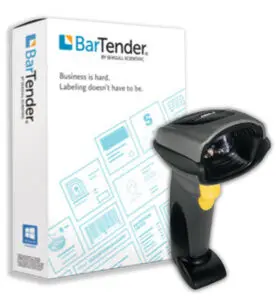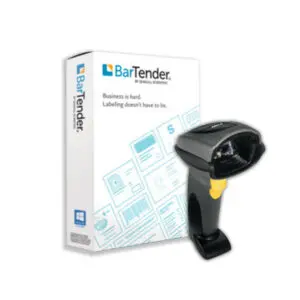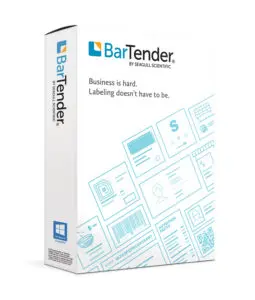Learn how to calibrate your TSC TC310 label printer with this simple set up video that shows you how to calibrate and start printing labels as soon as you unbox your new printer.
How to Set Up & Calibrate a TSC TC310 Desktop Label Printer
Supplies you’ll need: printing ribbon, take-up core, and your roll of labels.

- Open the head of the printer.
- Unlock the media holder lock and put the labels in.
- Thread the labels through the media guides.
- Open the ribbon access cover.
- Put the take-up core on these notches.
- Now you’ll need a printing ribbon and a label (or piece of tape)
- Stick the label onto the ribbon. Stick the ribbon onto the roller, and roll it in.
- Close the print head.
- Hit the power button in the back to turn printer on.
- Hold the feed button down.
- Release the feed button.
Your TC310 label printer is ready to go!
If you have more label printing questions, The Label Experts (and our Tech Support team) are always ready to help!