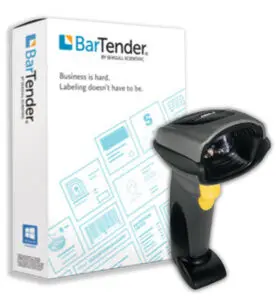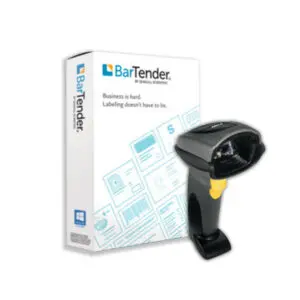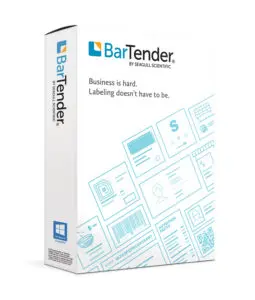Learn how to calibrate your GoDEX RT730i label printer with this simple printer set up video. Let our Tech Support Team walk you through every step to start printing labels with your new GoDEX RT730i.
How to Set Up & Calibrate Your GoDEX RT730i Label Printer

You will need: roll of labels, spindles, take up core, and printing ribbon.
- Open printer
- Load labels. Press unlock to close label holder.
- Thread label through guides
- Place take-up core on spindle, load take-up core into printer.
- Place print ribbon on spindle, load ribbon into printer.
- Attach ribbon to take-up core with tape or label.
- Roll up ribbon onto take-up core.
- Close lid.
- Press calibration button.
- Once the screen says “auto sensing” your printer will calibrate.
Your GoDEX RT730i printer is calibrated.
Got more label printing questions? The Label Experts are standing by to help!