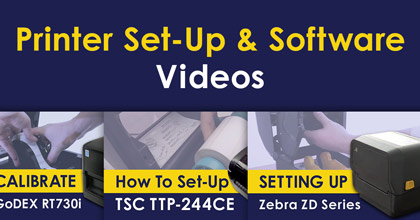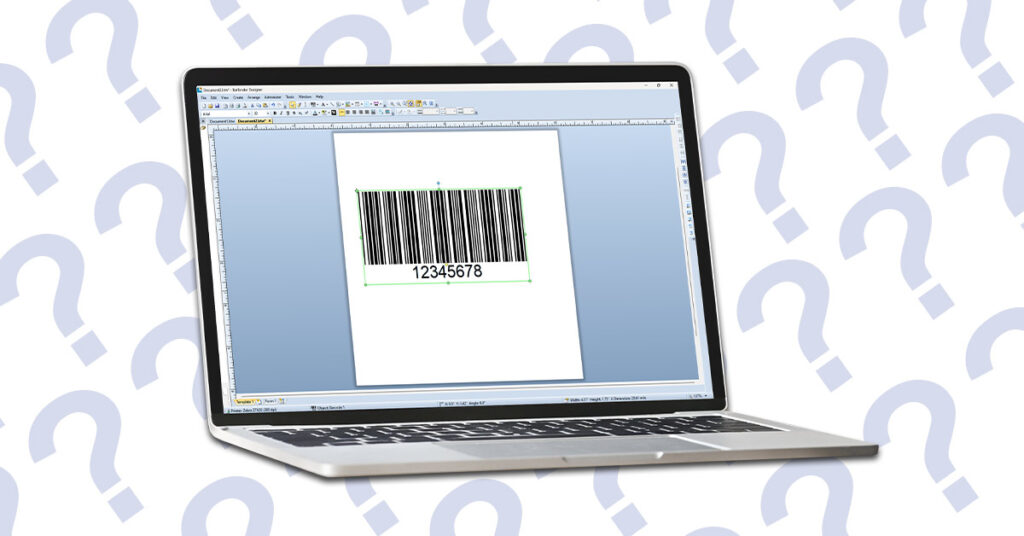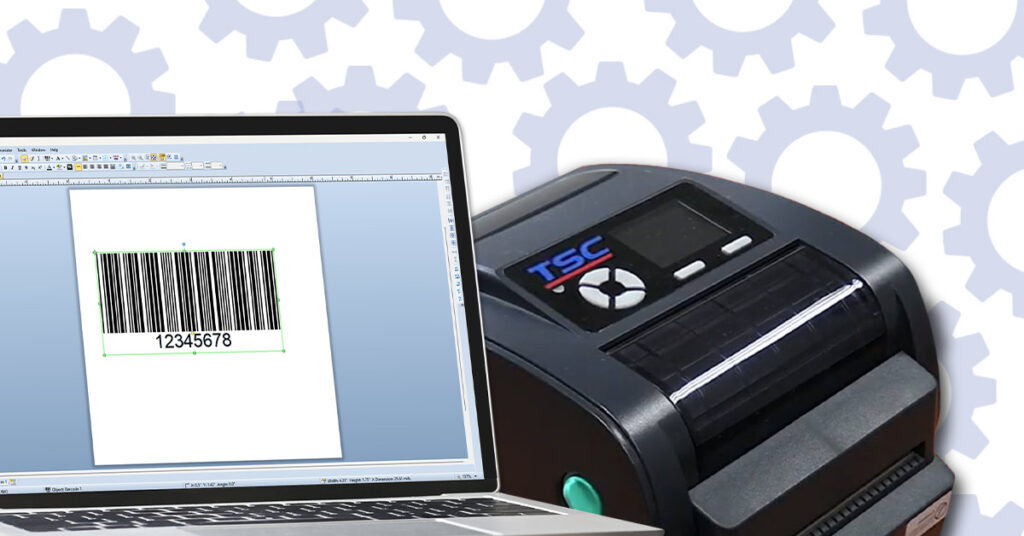Setting up your label printer doesn’t have to be complicated. Check out our simple video walkthroughs to start printing fast and hassle-free! > Brought to you by The Label Experts. How to Calibrate | GoDEX GE330 > View Video How to Calibrate | GoDEX RT730i > View Video How to Set-Up | TSC TTP-244CE > […]
Front-end consultants… Back-end support. We do far more than just supplying bar code labels. Whether you’re looking for a quick solution to set up and start barcode label printing, or you have a uniquely tough problem that requires a durable custom label, EIM’s technical support will help you find just the right answer. Once you’re […]
This easy to follow printer set up video teaches you how to calibrate your TSC TX600 desktop label printer. You can follow the steps below to calibrate and start printing labels as soon as you unbox your new TSC TX600. How to Calibrate Your TSC TX600 Label Printer You will need: a printing ribbon, take-up […]
Important initial information: Rack Label Spreadsheet Format Totem Label Spreadsheet Format > If you still have questions about setting up your warehouse data files, send The Label Experts your questions.
Learn how to calibrate your GoDEX RT730i label printer with this simple printer set up video. Let our Tech Support Team walk you through every step to start printing labels with your new GoDEX RT730i. How to Set Up & Calibrate Your GoDEX RT730i Label Printer You will need: roll of labels, spindles, take up […]
Label Printer Issues: BarTender Software Issues: For any further technical issues or questions you may need to refer to your full printer manual, supplied on a CD with your printer, or please Contact Our Tech Support Department at 1-800-535-6987.
Learn how to calibrate your GoDEX GE330 label printer with this easy to follow set up video. Let our Tech Support Team walk you through all the steps needed to start printing labels with your GoDEX GE330. How to Calibrate Your GoDEX GE330 Label Printer You will need: labels, spindle, print ribbon, and take-up core. […]
BarTender® Technical Support Installing the Printer with the Seagull Printer Driver Using the Seagull Printer Driver Adjusting the Print Heat and Darkness Adjusting the Printer Speed Adjusting the Media Type Calibrating the GX & GK Desktop Printer Once you have installed your roll of labels and ribbon into your desktop printer, often the printer will […]
Troubleshooting Common Issues: For any further technical issues or questions you may refer to your full printer manual, supplied on a CD with your printer, or please contact our Technical Support Team.
Installing and using ZebraDesigner: Calibrating the GX & GK Desktop Printer Once you have installed your roll of labels and ribbon into your desktop printer, the printer will need to be calibrated to this new stock. When a printer is properly calibrated and ready to print, the green light on top should be solid, and […]
Learn how to calibrate your TSC TC310 label printer with this simple set up video that shows you how to calibrate and start printing labels as soon as you unbox your new printer. How to Set Up & Calibrate a TSC TC310 Desktop Label Printer Supplies you’ll need: printing ribbon, take-up core, and your roll […]
> TSC ConsoleEasily configure and calibrate your TSC printer. > BarTender®Premium label design software for any printer. > GoLabel IIFree label design software for GoDEX printers. (GoLabel II Training and Info) > GoToolsSoftware to configure your GoDEX printer. > Printer DriversDrivers by Seagull for all printer brands – Zebra, TSC, GoDEX and many more. > Microsoft […]
Adjusting Darkness Calibration Adjusting Darkness with the Seagull Driver: If you are using the Seagull driver and having poor print quality you can follow these steps to adjust the darkness (heat) of your printer below. Adjusting Darkness with the ZDesigner Driver: If you are using the ZDesigner driver and having poor print quality you can […]