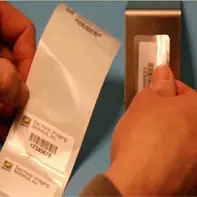How do I create barcode label data files? The easy answer: in an excel spreadsheet. But in reality, label data files aren’t so easy and they can give even our most stalwart of Label Experts a doozy of a headache (like Kirk in the video below).
Give our video on setting up data files a watch—or read on for our best tips on properly setting up your data files so your labels are delivered with ALL of the important information you need on them!
Data Files 101
- Each column in your label file represents a dynamic part (i.e. variable data) of your label layout.
- Each row represents one label.
- Generally, you submit data for a barcode and a human readable.
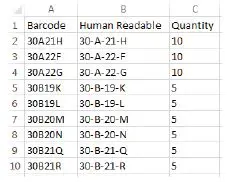
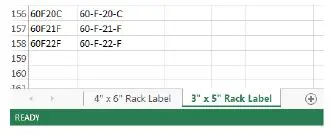
Keep in mind that colors, fonts, and images are NOT recognized within data files. (That means you will send us your company logo that is going to be printed on your label separately, not within the data file itself.)
If a label has variable colors/fonts/images (or you wish to print multiple quantities of individual labels) create separate columns for these and designate what it is with simple text values.
Always remember to differentiate your data by using headers! Clearly designating what different columns are for makes the label making process go smoothly.
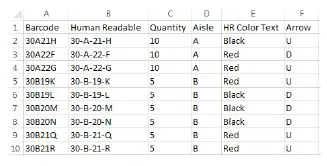
Totem label data files contain more separate elements than simple barcode labels—every element must be in a separate column. First, make a column with your arrow direction (if your label has one). Then each column is separated by totem levels.
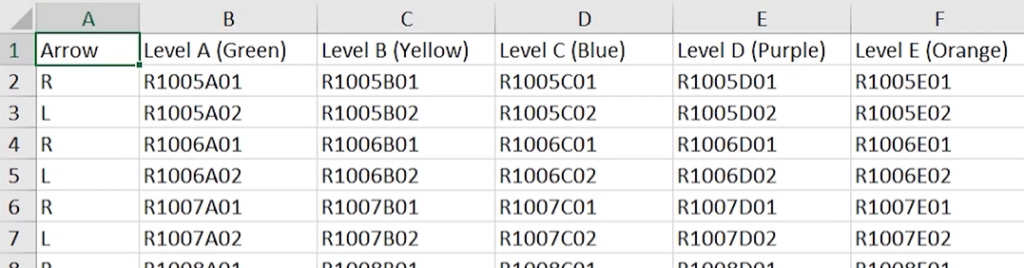

Barcodes & Human Readables

- Your barcode or human readable can contain dashes, periods, or spaces between characters.
- If your barcode and human readable are the same, you can use one column for them in your data file.
- if the barcode and human readable are different, they must go into two separate columns.
Have More Label Related Data File Questions?
Are you awash with data file questions and conundrums? Reach out to The Label Experts for help correctly assembling your labels’ data files. We’re happy to help make the label ordering process smoother for our customers in any way we can!