With appropriate care and routine maintenance, the life of your printhead (for direct thermal or thermal transfer printers) can be greatly extended. It’s important to think of printheads as replaceable consumables, just like labels and printing ribbons. However, a printhead is actually the most important part of your printer. It is also the most delicate and will cost a whole lot more than your labels – starting at about $300 and going up to over $1000, depending on the particular printer model you have.
Printheads typically fail because of the fast heating and cooling process used as printing elements switch on and off when they pass over a paper or printing ribbon. Another major reason for breakdown is the pressure that is applied to fine tune print quality. The harder the printhead elements have to work, the faster they burn out. You will know when your printhead is starting to fail because images become lighter and sections of dots fail to print, leaving white voids. A typical printhead designed to print up to ten million labels could easily burn out after only a million labels if it not properly taken care of. By paying attention to printhead maintenance you can reduce the overheating of the elements and burnout leading to print quality problems.
Here are some important steps to help prolong the life of your printhead:
1. Regular Printhead Cleaning. Some people clean their printheads before and after every roll of labels they print. Another way to remember is to clean it every time you change your ribbon (or for direct thermal printers, every time you change a roll of labels.) We will admit however, that this isn’t often done, so you might want to simply do it before and after every print job.
ONLY clean printheads with isopropyl alcohol! You can use a lint-free rag and there are also pre-saturated wipes available. One ribbon manufacturer offers a built-in cleaner right in their ribbon leader. Some label printer manufacturers offer cleaning kits; printhead cleaning cards are another option.
2. Use the Right Ribbons. Print with ribbons that are at least as wide as the label material; preferably, they should be wider. If you use ribbon that is too narrow, you risk scratching the print head. The ribbon serves as a barrier between the print head and the label material and helps prevent friction and heat buildup.
It doesn’t pay to use a low cost, poor quality printing ribbon if it means you have to use more heat or pressure to get a good print. You will ultimately create more wear leading to lower print contrast and barcodes that won’t scan.
3. Use the Right Printer Settings. Make sure your temperature settings are correct for the type of material and printing ribbon you are using. Printing at the optimum/best temperature (aka heat setting) means you are using the lowest possible temperature to produce an acceptable image; this reduces heat buildup.
- Print at the lowest print speed possible that will still get good print results and reduce mechanical wear.
- Use the lowest contrast setting possible to avoid applying more heat than necessary.
- Apply the lowest printhead pressure possible to reduce friction.
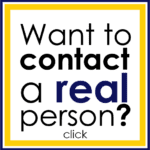
There are many other reasons why printheads fail. Label adhesive and tiny dust particles from paper labels can build up on a ribbon and transfer to the printhead, clogging the printing elements. Ribbons themselves develop residue that can cling to the printhead. Electro Static Discharge (ESD) created between the mechanical elements of the printer and the label media can lead to element or entire printhead failure. Certain types of label materials have very abrasive surfaces that require higher heat and pressure settings to transfer an image.
Before deciding to replace a printhead, make sure it has been properly cleaned. When you do clean your printhead, remember to also wipe your platen roller. A platen roller serves as a solid surface to which the label and ribbon are pressed and it pulls labels through the printer. As it wears, it becomes shiny and may cause labels to slip. By keeping it clean, you extend its life and help achieve good print quality.
DO NOT USE a sharp instrument to scrape your printhead or the platen roller. If the soft platen roller is nicked it can permanently ruin print quality leaving every label with a line or nick on it. Also be careful not to scratch or damage the glass surface.
If you find the print quality still does not meet your expectations, check the platen roller and look for damage. Then using a light, open the printhead and look at the sensor that meets the labels. If you see white spots, they indicate normal wear: it is probably time to change your printhead.
If you have any questions about your printhead care, contact The Label Experts for assistance!




